Here's How:
In YouTube, find the video you want to embed and click Share, then click on Embed and COPY:
In Moodle, turn editing on, choose where the video is to be added and click Add an activity or resource and click on Label.
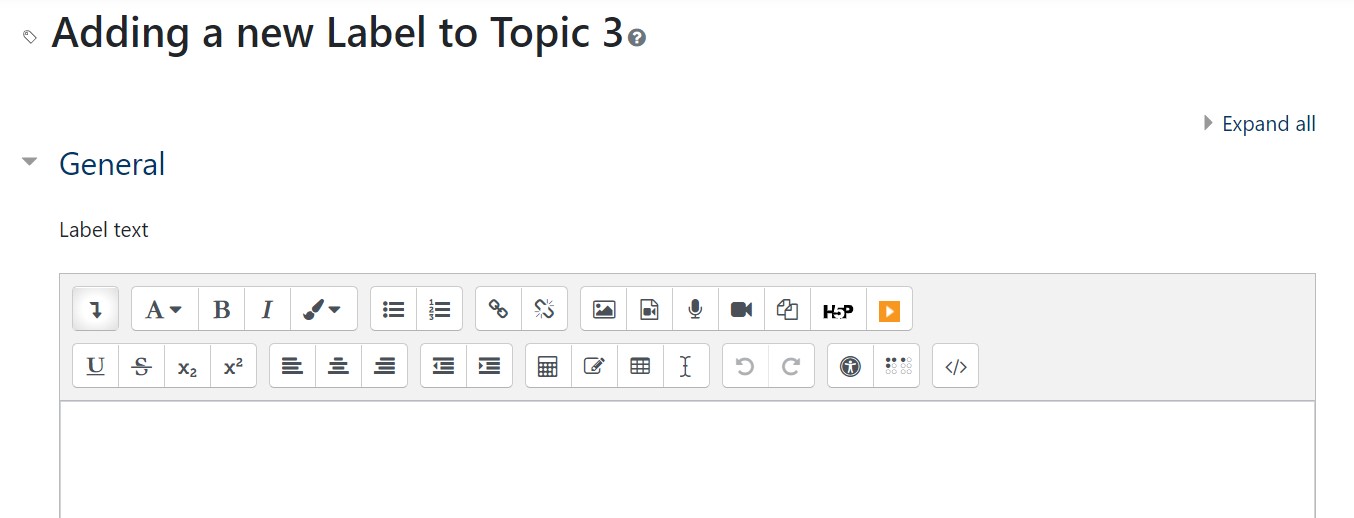
In the text editor box, click on the HTML icon, it looks like this then paste the copied text and click Save and return to course.
Last modified: Tuesday, 7 December 2021, 10:12 AM