Step 4. Instructions - click here
Completion requirements
Paste into Word
With your Word document open (you can find it in your OneDrive if you closed it), chose the paste option by making sure the Home tab is selected, then click on the clipboard icon.
Here you will have the option to Paste. A useful shortcut is to press Ctrl + the letter V together which does the same thing.
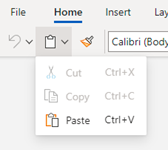
The screenshot you took of Teams will now appear in the Word document.
That's it, you've finished Step 4. Now close this window, it's time to move on to Step 5!