Step 7. Instructions - click here
Completion requirements
Paste into Word
With your Word document open which once again you can find in your OneDrive, chose the paste option by making sure the Home tab is selected, then click on the clipboard icon. Here again you will have the option to Paste, or you can use the shortcut by pressing Ctrl + V at the same time.
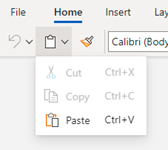
That's all for Step 7 - you're making good progress. Close this window and on to Step 8 - save your document.